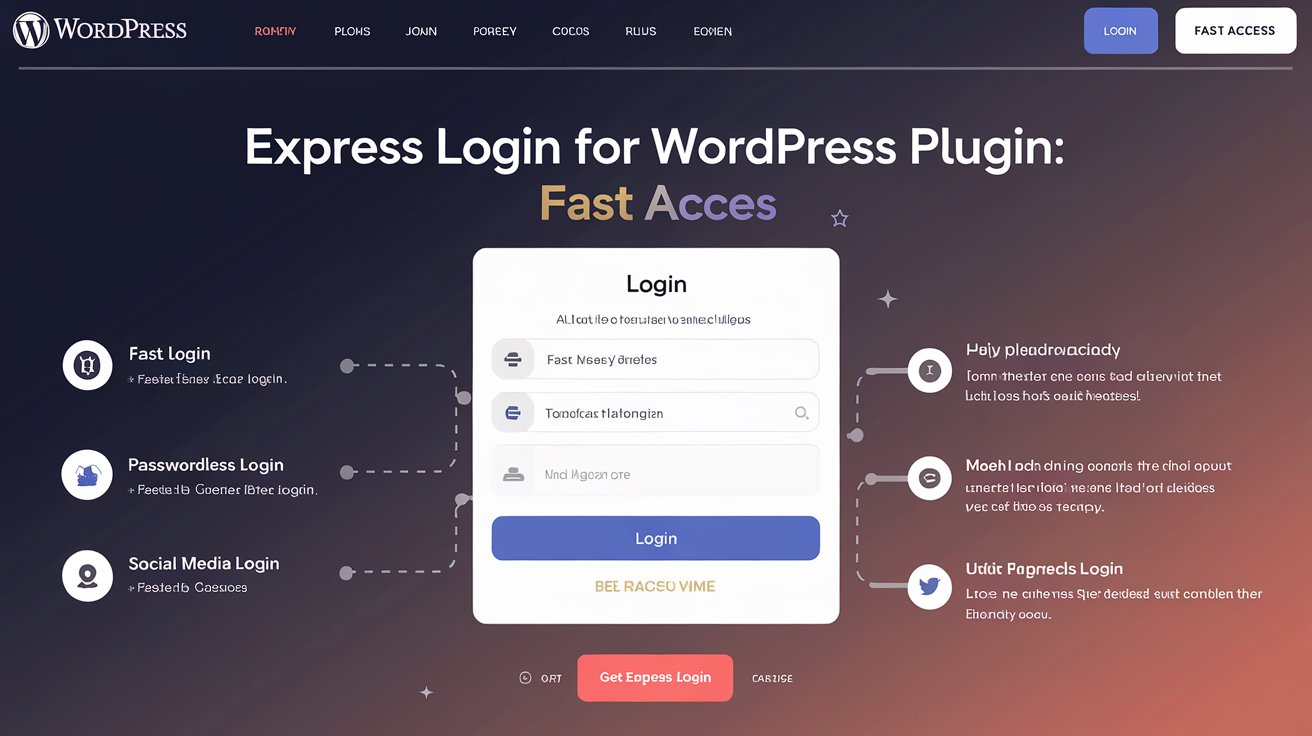I attended DevLearn 2024 last week. This was my first time attending DevLearn in person. I presented at DevLearn in 2020 for the online version, but I’ve otherwise attended smaller conferences. DevLearn had about 4,000 attendees this year, so it’s the biggest conference I’ve ever attended. It was great to reconnect with folks I’ve known for a while and to make a lot of new connections.
I’ve found that it’s helpful for my own learning if I review my notes after a conference and pick out some key points from each session I attended. For this blog post, I also used Claude LLM to review my handwritten notes and pull out key points. That makes the process faster and more efficient, but it reiterated the need to review the notes myself. The AI-generated summary completely missed some entire sessions, and it didn’t pull out some key points I specifically noted to review later.

Day 1: Wednesday
Morning Buzz: Games/Gamification by Karl Kapp
Morning Buzz sessions are informal discussions on a particular topic rather than formal sessions. Karl answered a number of questions about games and gamification, and he showed a few samples.
Key points:
- Don’t just gain attention at the start of training. Gain attention over and over throughout the training.
- Create series of smaller 10-15 min games rather than one large game
- Gamify the process rather than the end result
Keynote: The Art of Vision by Erik Wahl

This was an interesting keynote with some live performance painting.
Key points:
- “The purpose of art is to produce thinking – dynamic thinking.”
- AI can be an ally for creators when used in co-creation.
- Emotional intelligence will be increasingly valuable moving forward.
The Art of the Serial: Deploy Serialized Storytelling in eLearning by Hadiya Nuriddin

I always try to catch Hadiya’s sessions at conferences since she has a different spin on storytelling from my own work. This session focused on what we can learn from serialized storytelling like a TV series that keeps you binge watching or tuning in each week for a new episode.
Building blocks of serials that we can use in our work:
- Purpose
- Plot
- People
- Process
- Prompts
The Science of Skill Acquisition: How to Design Practice that Sticks by Julie Dirksen
Julie Dirksen reviewed a number of areas of skill acquisition and what we can learn from them. This included training strategies from medical education, video games, music education, and sports. Julie shared a lot of different strategies from various fields and then some questions to help us decide which strategies to use.
What do you need to know to determine the strategy for skills acquisition?
- Do we know what correct performance looks like?
- How much variability is there?
- If it’s a specific procedure without much variability, focus on job aids and procedural training and supports.
- If it requires tacit knowledge & pattern recognition, you need exposure to multiple case examples including comparative examples.
- Is the context stable or unstable?
- What is the performance context?
- Is the environment highly stressful?
- How frequently will the learners use the skill?
- If frequent, provide supervision for early use to correct errors.
- If infrequent, what’s the refresh rate? May need just-in-time resources.
- Do learners have time to access resources before using the skill?
- Overlearning vs. performance support
- Is there skill variability? How much difference is there between the lowest and highest performers?
Explore Neuroscience for Learning Design by Michael Allen and Will Thalheimer

I attended a session Will Thalheimer gave on neuroscience back in 2017 at my first LSCon, so I was curious about what any newer research might say. Overall, the key point is the same as Will has argued in the past: Neuroscience doesn’t provide much value for guiding our learning design decisions. The links are generally tenuous, and most of the neuroscience research has no strong conclusions and doesn’t measure learning outcomes. A lot of what is labeled as “neuroscience” in the field is actually cognitive science or something else.
However, several of the researchers cited noted that we have new research that helps us understand neurodiversity better. That seems to be the one big shift in the recent research where it may be able to help us create better learning experiences. They also talked about how Stella Collins uses neuroscience as a hook to get people interested, even though her actual suggestions for learning design are all based on cognitive or behavior science.
Key points:
- Focus on learning science, cognitive science, and performance science to guide your learning design decisions rather than neuroscience.
- Neuroscience may be useful for understanding neurodivergence, and that area of research is worth watching.
Keynote: Navigating the Future & Harnessing Learning Technologies in the 2024 Workplace by David Kelly and Dani Johnson

This keynote was split between David Kelly and Dani Johnson. David shared five questions to identify opportunities with new technologies. These questions apply to AI but also to other technology trends. Think about not just how to do the same things you’re doing, but how to change what you’re doing.
- Which technologies will be most impactful to my employer?
- Which technologies would be most impactful in my next role?
- What language are you speaking? (e.g., don’t use L&D jargon when speaking with business)
- Why & How? (Embrace your inner 3-year-old, be curious)
- What makes my work uniquely human?
Dani Johnson of RedThread Research shared technology trends, what’s changing in the field, and what’s possible in the future. Areas that are growing are content creation, analytics, skills assessment, interoperability, and mentoring/coaching. Think about what generative AI enables you to do that wasn’t possible in the past.
Possible trends for the future:
- Self-healing courses
- Hyper-contextual development
- Personal development coaches
- Real-time updated skills
- Platformless content delivery
- Different ways to purchase
What L&D needs:
- Holistic strategy
- Integration into the organization
- Balance between flexibility and stability
DevLearn Expo
The Expo hall was huge! Lots of vendors were advertising their AI tools. I’m not particularly excited by the typical talking head AI avatars, so I skipped all of those booths. Personally, I think talking head video lectures aren’t a particularly effective learning strategy even when you have real people, and using AI means it’s less effective and more tiring and repetitive to listen to. As those AI avatar tools start improving to do more variety in poses and angles so they’re not always looking directly at the screen, they’ll be more usable for interactive scenarios. Interactive videos can be a viable strategy, so I’ll wait for the tools to be better at that.
While the characters have a 3D animated style rather than a photorealistic style, the We Are Learning avatars are more flexible. You can rotate them and zoom in and out, and you can put multiple characters in a scene together. I recently did a webinar on scenario-based learning with their team, and I was happy to meet some of them in person. I caught up with Robin Sargent at the same time; she’s doing a webinar with the We Are team later this week.

Also, I didn’t catch the name of the employee I spoke with at the Genially booth, but he helped me find a feature I didn’t realize existed. That will save me some time, and I appreciate it!
Day 2: Thursday
My Morning Buzz: Designing and Developing Scenarios
I had a pretty full room for my Morning Buzz discussion on designing and developing scenarios. I had some great questions for us to discuss as a group.
- How to make it easier for an ID and developer to work together. I did a very brief demo of Twine as part of my answer.
- How to deal with a very complex scenario addressing multiple variables. Among other tactics, we discussed creating a series of smaller examples and then building up to one final very complex scenario.
- What kind of feedback to provide in branching scenarios
- How to work with SMEs and get the right info


Thanks to Victoria Heric for the images of me during my Morning Buzz!
Keynote: Navigating Tech Transformation by Kara Swisher
This wasn’t a traditional keynote; this was an interview of Kara Swisher by David Kelly. So, it was always going to be less formal than a traditional keynote. Given that it happened two days after the election, it was pretty far off script. She wasn’t subtle about her anger about the election and the negative effects of tech monopolies and misinformation. As I told one of my friends, she had no Fs left to give because she used them all during the keynote. Personally, I found it quite therapeutic to listen to her rant, but I’m sure the Learning Guild has gotten a lot of feedback on it.
She made some true and relevant points about the risks of AI, especially things like Character AI and chatbots for children. If the technology doesn’t have guardrails and safety measures, and humans intervening at specific points, we will have more negative consequences. We overregulate kids in the external world but underregulate them online.
Bots manipulate people of all political backgrounds to sow discord, propaganda, and misinformation. Nobody is immune to misinformation.
AI is owned by four big companies, and tech monopolies lead to bad outcomes. Tech can be a tool or a weapon, but some bad actor will always find a way to make it a weapon.
Practical Elearning Makeovers for Everyone by Bianca Woods

Bianca shared four questions to ask when you want to improve your elearning visual design:
- Can I streamline it?
- Can I tidy it up?
- Can I clarify the messaging?
- Can I focus it more?
I appreciated Bianca’s examples and how she walked through the thought process at each step, not just a before and after comparison.
5 Things Every L&D Pro Should Steal From Marketing by Bianca Baumann & Mike Taylor

One of the key points from this session was the value of learner personas. Look at the learner before you look at the content.
Another point was improving your writing because “readability is a good proxy for learnability.”
My session: Mini Is More: Create 1-Question Scenarios for Better Assessment


My session was a BYOD or Bring Your Own Device session where participants spent a significant portion of the time actively working and practicing their question-writing skills. I always appreciate when I look at the audience during an activity and nearly everyone is heads down and actively typing or working.
While there were plenty of sessions about flashy technology at DevLearn, my session was kind of the opposite of that, focusing on writing more effective multiple choice questions. I was pleased to hear positive feedback from multiple attendees.
Day 3: Friday
Morning Buzz: Learning Engineering by Megan Torrance
One key point from this discussion was that your timing affects your ability to have strategic conversations. You need to be part of the conversation earlier if you want to influence the broader strategy. If you’re an external contractor or consultant, that often means you can’t talk about it on the first project, but you can bring it up on the second project after you’ve gained trust and credibility.
Create Custom Assets in Canva by Dani Watkins

One of the tips I got from Dani Watkins’ session was to be more consistent about naming conventions and file organization in Canva. It’s really easy to build up a large library of assets and then to not be able to find anything. Name things right away when you start, and use folders and a consistent organization to make things easier to find.
I also hadn’t seen the options to resize presentations to flyers or documents to improve your efficiency in creating handouts. If I was doing a lot of participant guides, this would save a ton of time in creating a better product than the typical PPT to Word document.
NotebookLM podcast summary
Just for fun, I uploaded my notes to NotebookLM to see how that AI tool would summarize my notes. If you haven’t heard it before, NotebookLM is designed as a study tool to analyze documents and resources and create study materials. One of those summary options is an AI-generated podcast. This is what NotebookLM generated from uploading scans of my handwritten notes: a 16-minute podcast with two AI-generated voices discussing points from my notes. It struggled a bit with names, unsurprisingly, and it has some errors due to my bad handwriting. But it did pull out some points I didn’t include in my summary above, so you may glean a few more insights from listening to this.
Email readers, if the audio doesn’t appear below, try viewing this post directly on my site to listen.