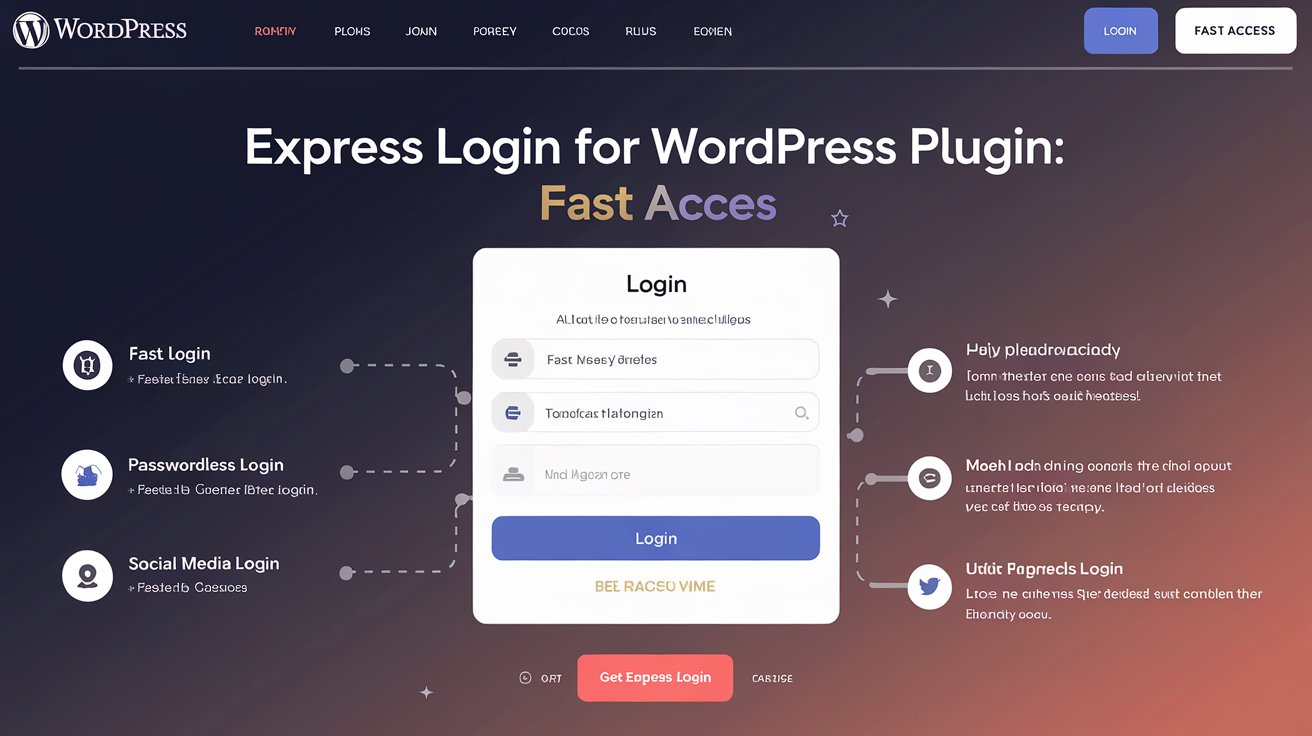As I read online, I bookmark resources that I find interesting and useful. I share these links about once a month here on my blog. This post contains links related to image generation and other AI resources, designing branching scenario choices, improving UX through font colour, polite language research, disability images, and a document signing tool.

Image generation and AI resources
Generative AI Resources for Everyone!
James Finder has collected resources for learning about generative AI, including cheat sheets, newsletters, YouTube channels and courses
StoryArtAI: AI Kid Stories Art Generator
StoryArtAI is an AI image generator specifically designed to create illustrations for children’s books. It’s probably not the most useful tool for workplace training or adult learners, but it can be useful for K–12 educators. The tool includes support for creating consistent characters and detailed incentive tips.
An odd tip from Twitter/X: use a file name with a raw image extension as part of the incentive to generate realistic photos. I assume that somehow prompts the model to search for those raw photos, but I wouldn’t have thought to try it. I have confirmed that prompting an image file name (with.CR2 or other extensions) can also generate some interesting images in Midjourney, although not always photorealistic images.

Convert PNG files to SVG. Useful for converting AI-generated PNG illustrations to SVGs for editing. Works best with flat illustrations without much detail.
Branching scenario choices
Game On: 6 Tips for Choice Design in Branching Scenarios—Issuu
Miranda Verswijvelen’s article for Dirtyword magazine on choice design in branching scenarios. Lots of tips here based on designing game narratives and interactive fiction. I disagree with her point about not starting with the ideal path for writing (although she admits it can make sense for beginners when you’re learning how to write screenplays). For game design, I think she is right. For training design, there is typically an ideal path that we want people to take. It’s good to read thoughtful criticism though, and I love Miranda’s work (as you can probably tell by the number of quotes I’ve highlighted to share below).
Excellent choice design will increase your learners’ engagement with the story, intrigue them about consequences, and entice them to replay to look at other paths.
Choices in branching scenarios consist of three closely interconnected parts:
- Framework: the information the learner uses to make the choice
- Options: the possible choices
- Outcomes: what happens as a result of choosing one of the options.
Choices can offer different acceptable ways to achieve the same goal, giving learners the opportunity to personalize the experience.
An extra path can also replace boring “try again” situations: the result shows your choice wasn’t ideal, but you simply move on and get another chance further on in the story to make a better-informed, similar choice.
Clear and limited parameters help make the choice feel integral to the context while still leaving room for personal expression and emotional connection.
One of my favorite narrative designers, Jon Ingold of Inkle Studios, introduced the accept-reject-deflect model. For example, in a conversational choice where someone asks you a question, it could mean the following:
- Accept: continue the current conversation, e.g. simply answer the question
- Reject: react negatively or refuse to answer.
- Deflect: change the subject, e.g. ignore, bounce back a question or refocus attention
Taxonomy of Narrative Choices by Clara FV
An interactive game in Twine that shows some types of choices in interactive stories
Improving UX through font color
#BasicDesign: Never use pure black in typography
Explanation of why to avoid pure black for text for online reading (which applies to websites and e-learning). This article talks about how to choose shades of dark gray that are both readable and consistent with the color scheme.
White with code #FFFFFF has more noticeable brightness compared to pure black with code #000000. The brightness polarity requires the eye to work harder to read pure black text on a white background.
Font colors for ui/ux design instead of pure black #000000
Pure black text or backgrounds can cause eye strain and reduce readability. For more useful designs, use an alternative to #000000 like these options.
Polite language research
The politeness effect: Pedagogical agents and learning outcomes
The use of polite language in e-learning improves learning outcomes.
The polite version produced better learning outcomes, and the effect was strengthened in learners who expressed a preference for indirect feedback, who had less computer experience, and who lacked engineering backgrounds. These results confirm the hypothesis that learners tend to respond to pedagogical agents as social actors and suggest that research should focus less on the media in which agents are realized and place more emphasis on the agent’s social intelligence.
Disability images
Disabled and here: free stock images (with attribution)
Free stock images of people with disabilities highlight people of color. Although AI images are already useful for many purposes, I find that images of people with disabilities are still difficult to generate. Images of real disabled people are still useful. These are mostly photos, plus some illustrations.
Document signing tool
BreezeDoc | Signing documents is a breeze.
It’s an alternative to DocuSign that looks like a good option for freelancers and small businesses. The free plan is limited to 2 documents per month, but the lifetime licenses are pretty cheap to increase that number.
Upcoming events
Set the stage: Make training relevant and authentic with scenarios
Wednesday, February 19, 2025, 9:45 AM – 10:45 AM EST
“What does that have to do with me?” This is the question that learners often ask when they take training or e-learning. Many instructional designers struggle when faced with dry or dense content. Often the training feels disconnected from learners’ day-to-day work. Because learners see it as irrelevant, they are less likely to remember their training and less motivated to change their behaviour. You need a way to help learners recognize the relevance of training, which will then improve performance.
Training 2025 Conference and Expo. Use discount code TSP1 to save $150 on top of an additional $300 with the super early bird rate when you register by January 3rd.

================
AISKILLSOURCE.COM