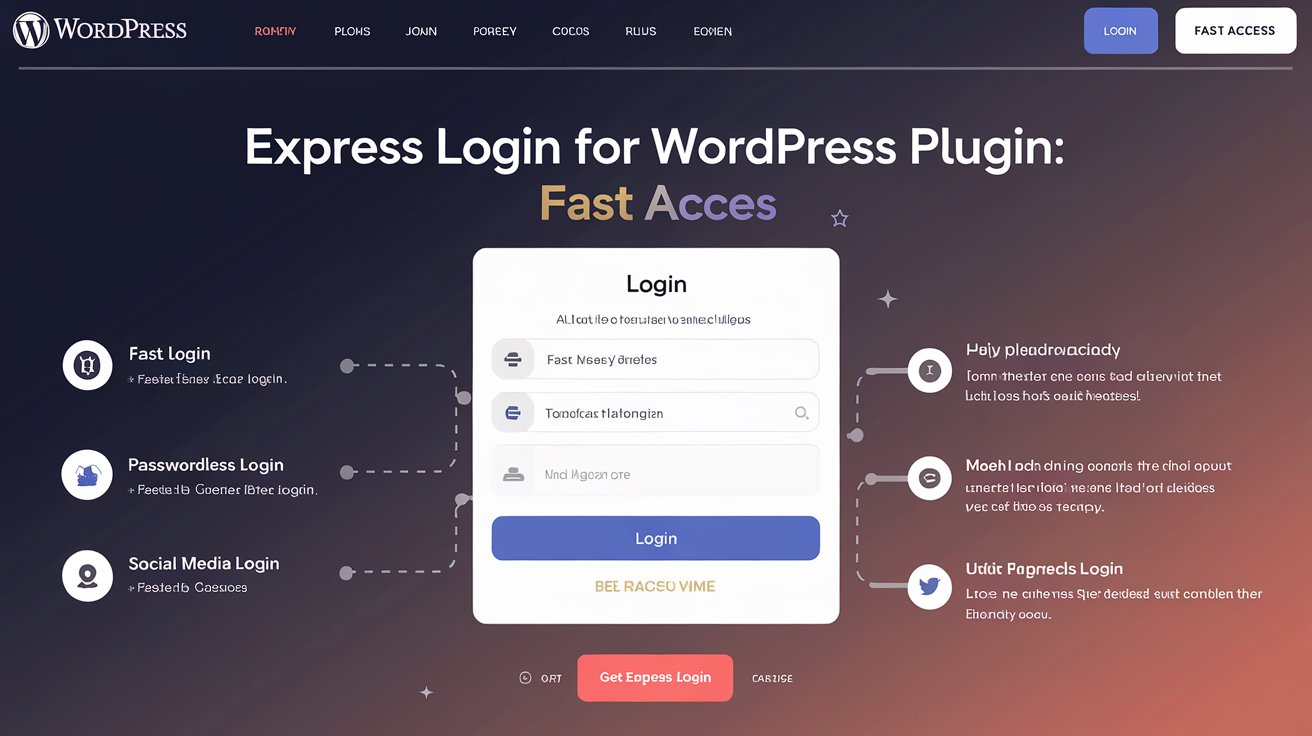One of the common uses for AI is conversion from one modality to another: text to image, image to text, image to video, audio to text, etc. I’ve been experimenting with a tool called Hedra to convert images into short videos with audio. While these videos are pretty clearly AI-generated, I can see the potential here for working with scenarios.
Sample scenario dialog based on a Midjourney image
For this example, I generated a character image for Midjourney. I added some text from my project management scenario. Hedra customs ElevenLabs for audio, so I chose one of the provided voices. On the free plan, there aren’t many choices, but the paid plan has more options for voices.
Then I used Hedra to turn that Midjourney image into a video. Hedra animates from the static image, synchronizing the movements with the provided sound. It does hit the uncanny valley, and you’re not going to mistake it for actual video. You can see the results here. If the video is not embedded below, you can watch the example on YouTube.
(As a side note, I’m trying to embed the videos differently in this post.) (The last post with embedded videos had errors in the email, so hopefully that works better.)
Hedra character image example
I created another example by generating the character image directly in Hedra. To be honest, I wasn’t quite as happy with this one. I think Hedra’s image generation does better with illustrated and stylized characters than with fully photorealistic characters. I’ve seen some great examples in video game and anime styles. It’s ok, but I don’t like the character that much. I see more artifacts around the edge of the character. You can see this example on YouTube if not embedded below.
Same sound, different image
I remixed the video in Hedra with another image. This time I used a character image I created in Midjourney rather than in Hedra. However, the sound is the same. This is one of the nice features in Hedra—it’s easy to update a video by swapping out a new image or different audio.
Older experiment with Hedra: Frustrated customer example
For comparison, here is the first example I created when I first started experimenting with Hedra in July. For something I created in 15 minutes, it’s not bad overall. However, you can see the improvements Hedra has made over the past few months, especially around clipping. This is a piece of dialogue with a frustrated customer from my customer service chat simulation.
My process for this sample was similar to the first sample above. I started by generating an image in Midjourney. Then I grabbed some text from a customer service branch scenario I wrote a while ago. I specifically wanted a dialogue where the character shows frustration, as that emotion is often difficult for AI tools.
I originally generated the sound directly in Hedra, but I decided I wasn’t happy with it. So I swapped it with another Elevenlabs voice and uploaded it. If the video is not embedded below, you can watch it on YouTube instead.
Uses and Restrictions
Hedra is designed for close-up videos of a single character speaking while looking at the camera. It won’t work for anything where you need people moving around or interacting with props. If you want to create a conversation between two characters, you need to create videos of each character separately and then merge them together.
I probably won’t use it with any of my client projects right now, but I can see the potential to use it with scenarios in the future. It would be easy enough to create a set of videos showing the dialog for a branching scenario and then merge them into Storyline or another tool to add the interactivity.
This can be an interesting option for developers and instructional designers who are looking for something different in their portfolios. I think the output would be sufficient for a portfolio sample.
On a free plan, you are limited to 300 words per video and a maximum video length of one minute. The free plan is also watermarked and cannot be used for commercial purposes. The paid plans increase the video length, maximum video generation per day, and allow commercial use. The basic plan is $10 per month, making it a pretty affordable option.
Have you tried Hedra yet?
Have you tried Hedra? As learning and development experts, I think it’s smart to regularly spend time experimenting with AI tools. Even if you’re not going to use it in your work right away, it’s valuable to understand what’s available now and what will improve in the future.
Combined video
Because the videos above are all very short, they may not appear correctly. If you don’t see videos above, you can try the combined video with all the examples below or watch on YouTube.
Upcoming events
Set the stage: Make training relevant and authentic with scenarios
Wednesday, February 19, 2025, 9:45 AM – 10:45 AM EST
“What does that have to do with me?” This is the question that learners often ask when they take training or e-learning. Many instructional designers struggle when faced with dry or dense content. Often the training feels disconnected from learners’ day-to-day work. Because learners see it as irrelevant, they are less likely to remember their training and less motivated to change their behavior. You need a way to help learners recognize the relevance of training, which will then improve performance.
================
AISKILLSOURCE.COM